Loader architecture
Table of contents
Here we see the two most commonly used run-time calls in Radpack.
Example
radpack.register('https://some-domain.com/my-app/radpack.json'); // non-blocking
const something = await radpack('something');Registering
The act of registering one or more configurations provides a domain-centric mechanic for how you share your dependencies. Though you never need to wait for the completition of a register, optionally you can do so:
Example
await radpack.register([url1, url2]);As shown above, registers also allow for any number of radpack configurations. You can also provide objects instead of urls, or a combination of both.
Example
await radpack.register({
url: 'https://some-domain.com/radpack.json',
vars: {
// automatically generated based on url, but can be overridden
baseUrl: 'https://some-domain.com'
}
});Loading
Example
const something = await radpack('something');The radpack function behaves similar to dynamic imports in that it takes a path and returns a promise. In fact, anytime you use dynamic imports (ala import('./something')) the Radpack build system will rewrite this to radpack('./something') (more or less). The primary distinction is that Radpack knows everything about your application and shared dependencies (thanks to radpack.register), and is able to intellegently resolve to the correct file(s) without the need for full paths.
The Internals
This pretty much sums up the loader pattern.
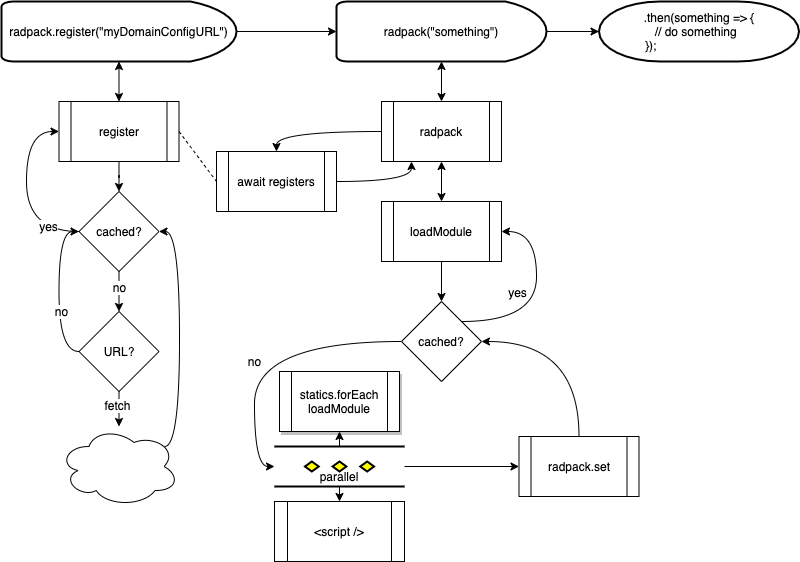
Next
Learn how to merge exports across multiple projects.